Written by Talana Morris
If you haven’t already claimed and optimized your Google My Business listing, you should. Claiming your local listing can help with search engine optimization, but it also provides very important information to your customers. Scores of people (and your customers and prospects) regularly rely on Google listings to provide phone numbers, driving directions, reviews, and business hours.
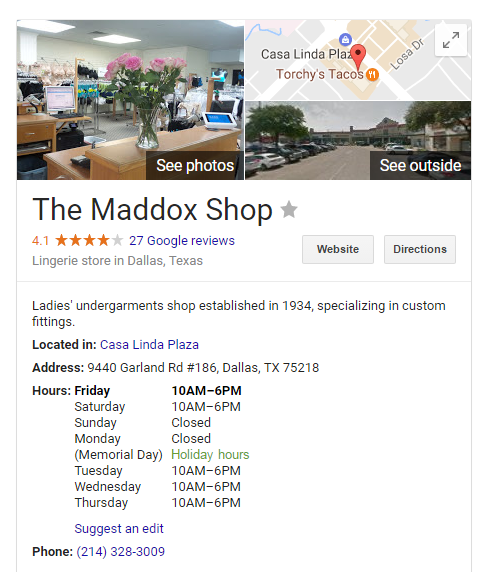
Sample Google listing on desktop showing a scheduled holiday closure for The Maddox Shop.
For me, a company’s published business hours are important. I live in a rural area, so venturing out to shop is usually a jaunt. I want to be sure a business is open before I make the trip. Google is my go-to source for this info, but I also know that a Google listing is only as good as the details provided by the person responsible for the business’ listing. I typically trust Google to be correct, but if I’m checking hours on a holiday and see the business showing as open, I’m skeptical. I usually pick up the phone to call and make sure they are actually open.
It’s refreshing when I find a business that is obviously staying on top of its Google listing and has posted holiday hours. If you have a brick-and-mortar business with special holiday hours or closures, you can (and should) update your Google listing to reflect that.
Here’s how:
Your edits may have to be reviewed by Google before being published. Google also recommends that you go ahead and add hours for other holidays when you may not be closed, so that users know you are open.
Per Google:
If a location doesn’t provide special hours for these days on Google My Business, users on Maps and Search will be warned that the location’s hours may differ on designated holidays. Supply hours explicitly for these days even if the special hours are the same as your regular hours to ensure that users know your hours are up-to-date.
For clients who have asked us to manage their local listings, we go in several times per year to review and update the schedule of hours as appropriate. If you simply don’t have time to manage your Google listing, give us a shout. We can help!